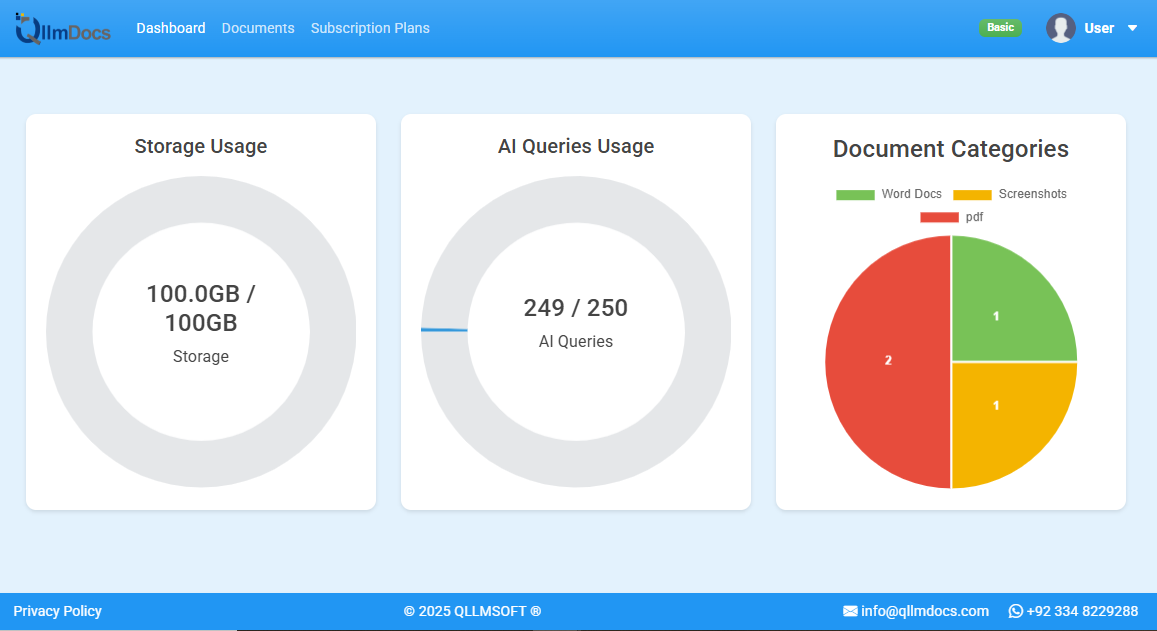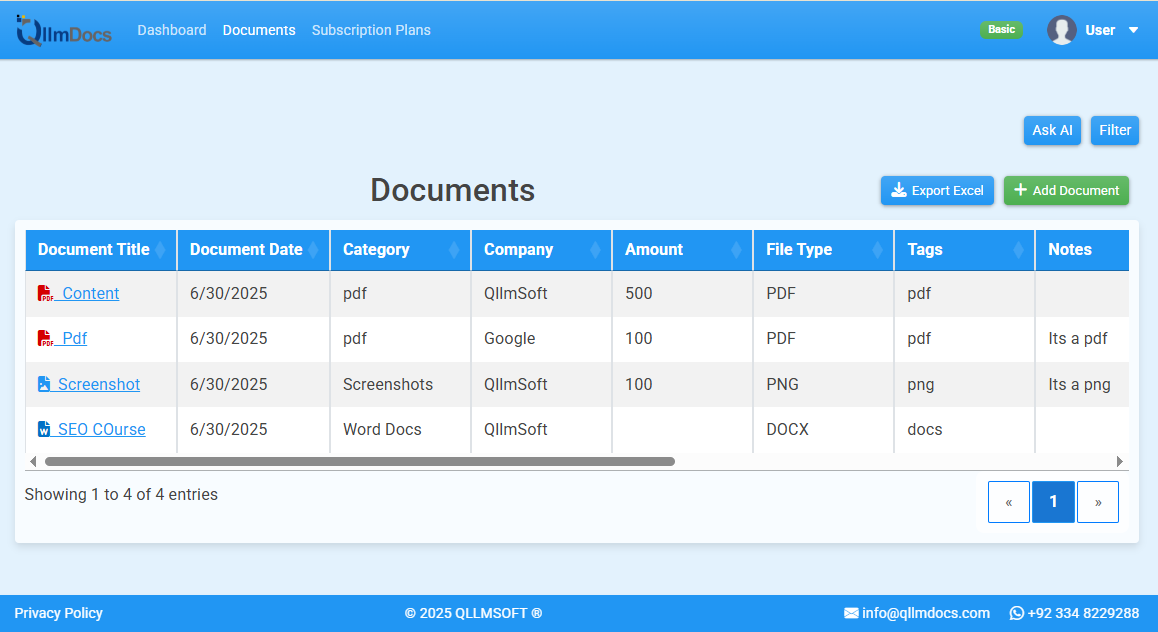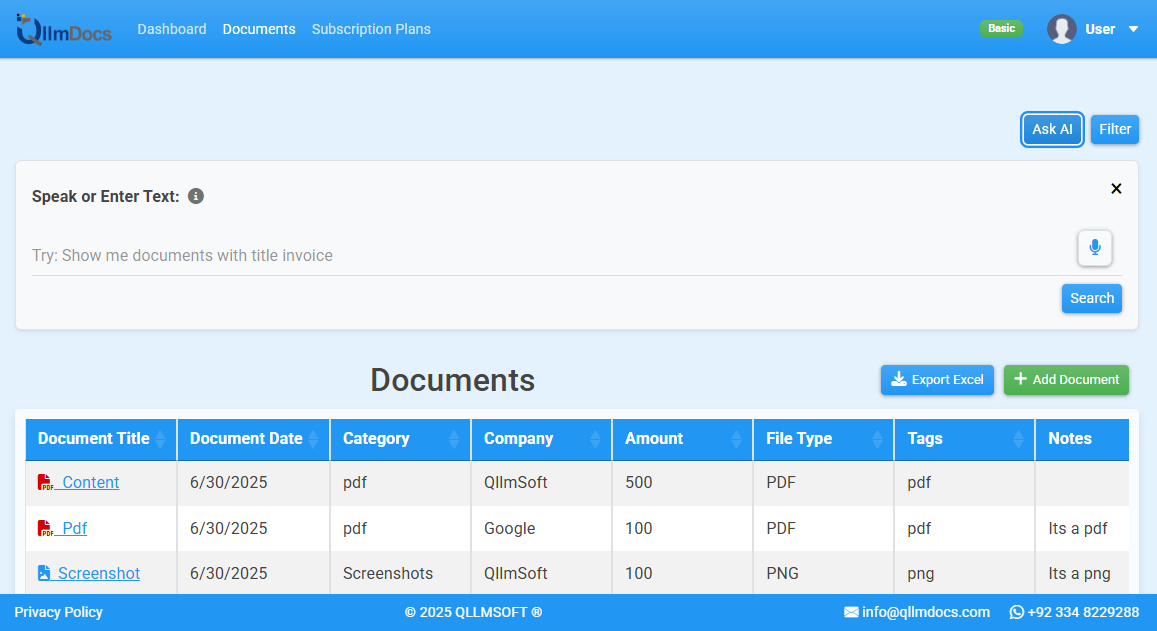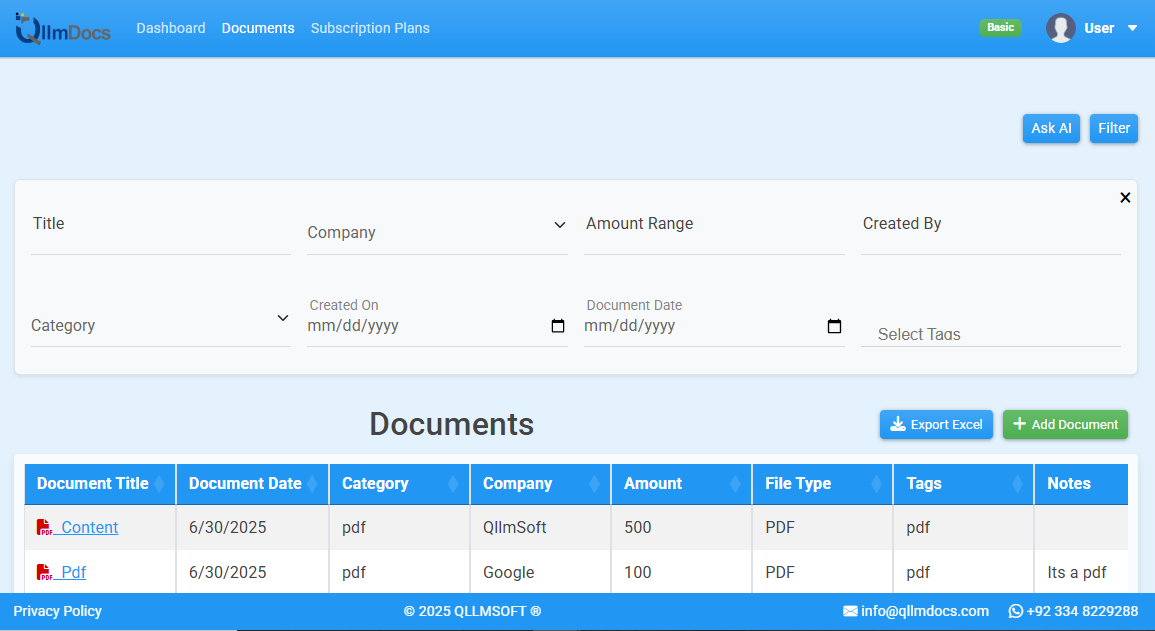About QllmDocs
Welcome to QllmDocs – your complete solution for modern, efficient, and secure document management.
Designed with individuals in mind, QllmDocs helps freelancers, students, and solo professionals keep their important files right where they need them — safely stored, neatly organized, and instantly accessible.
Say goodbye to cluttered folders and time-consuming searches. With features like smart search, custom folders, version history, and simple access controls, you can manage your documents with confidence and ease.
And when collaboration becomes part of your workflow, QllmDocs is ready, allowing you to securely share documents, set permissions, and stay in sync with others without missing a beat.
QllmDocs is built for productivity, collaboration, and peace of mind — helping your team stay organized, focused, and in control.
- Seamless document management.
- Advanced filtering and export.
- ASKAI an AI that can find documents for us.
- Flexible subscription tiers.
- Secure and user-friendly interface.
Key Features
- Centralized dashboard for fast access and control
- AI-Powered natural language search
- Advanced search and filters
- Metadata tagging
Benefits at a Glance
Impact
- Efficient document handling
- Enhanced management and traceability
- Instant document search and edit
- Boosted team efficiency via structured workflows
- Strengthened document security through access restrictions and 2FA
Document Management
-
✓
Metadata Upload & Organization: title, category, company, employee, amount, created/modified by & date
-
✓
Smart Categorization & Tagging: automatic sorting and tagging with keywords for easy filtering
-
✓
Instant Retrieval: powerful search with metadata filters & quick access to your docs
Exporting Data
- ✓ Export full or filtered data to Excel (.xlsx)
- ✓ Filtered Export – Export only the data you need based on applied filters.
- ✓ One-Click Action – Export instantly with a single button click, no setup required.
Search & AI Filtering
-
✓
“Ask AI” Button: type or speak natural language queries (e.g., “Show April receipts”)
- ✓ Multi-Criteria Understanding – Understands and combines filters like date + category + amount in one query.
- ✓ Instant Results – Quickly displays only the relevant documents without manual filtering.
Personal Plan Features
Here's what you get with the Personal Plan
| Feature | Available |
|---|---|
| View & Download Your Documents | |
| Upload Documents |
|
| Edit Document Metadata | |
| Export to Excel | |
| Use Ask AI & Filters |
|
| Enable / Disable 2FA |
Role-Based Access Control For Teams
Granular permissions for document management
| Role | Document Access | System Permissions | 2FA |
|---|---|---|---|
| Admin |
Full Document Control
|
User Management System Settings | |
| Supervisor |
Edit own/team docs
|
Data Export | |
| Employee |
View only
|
No permissions |
Security
- ✓ HTTPS, Authentication & Authorization
- ✓ Access control lists per document & user role
- ✓ Data encrypted at rest and in transit
Choose Your Plan
Basic
Free TrialBasic plan for single user
Monthly Limits
Included Features
Standard
Most PopularStandard plan for small teams
Monthly Limits
Included Features
Premium
Premium plan for large teams